Introduction to QuickBooks 2021 – 4 Hour QuickBooks Tutorial! (QuickBooks Desktop Tutorial)
Introduction to QuickBooks 2021 – 4 Hour QuickBooks Tutorial! (QuickBooks Desktop Tutorial)
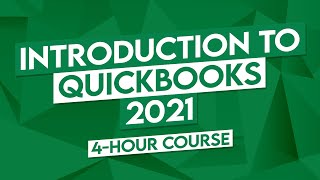
Download the free, 2021 Transcript Study Tool and follow along with this QuickBooks tutorial ► https://simonsezit.lpages.co/quickbooks-2021-transcript-download/
We assume no prior QuickBooks knowledge and start at the very beginning by helping you set up your company file and preferences. After, we move onto teaching you how to create your Chart of Accounts in QuickBooks, work with Estimates, Invoices, Credit Memos and so much more!
This QuickBooks 2021 tutorial for beginners is an extract from the full, QuickBooks 2021 training course available on Simon Sez IT ► https://bit.ly/3kMgUTI
QuickBooks Tutorial Markers:
0:00:00 – Introduction
0:01:52 – QB Desktop vs. Online version
0:07:20 – QB Desktop Versions Explained
0:11:28 – Setting Up Your Company File
0:13:31 – Using the Easy Step Interview Part 1
0:21:48 – Using the Easy Step Interview Part 2
0:25:32 – My Company Overview
0:29:20 – Identifying the Components of the QuickBooks Environment
0:34:49 – Converting QB Desktop Data to the Online Version
0:36:55 – Preferences Part 1
0:46:51 – Preferences Part 2
0:56:00 – Working with Users
1:04:02 – Chart of Accounts Part 1
1:14:12 – Chart of Accounts Part 2
1:23:03 – QB Sample Files
1:25:39 – Company File Search – NEW!
1:27:58 – Customers and Jobs Part 1
1:37:58 – Customers and Jobs Part 2
1:49:15 – Customer Groups NEW!
1:53:00 – Estimates Part 1
2:02:12 – Estimates Part 2
2:09:52 – Invoicing from Estimates Part 1
2:20:07 – Invoicing from Estimates Part 2
2:25:54 – Invoicing Customers for Products and Services
2:29:44 – Receiving Customer Payments
2:39:43 – Making Deposits
2:46:07 – Creating Credit Memos
2:52:10 – Creating Customer Statements
2:55:54 – Income Tracker
2:58:54 – Working with Vendors
3:08:08 – Entering Bills
3:14:43 – Paying Bills
3:21:20 – Credit Memos
3:24:04 – Items and Inventory Part 1
3:33:52 – Items and Inventory Part 2
3:38:24 – Purchase Orders
3:42:17 – Receiving Items Into Inventory
3:45:56 – Handling Bills for Items
3:49:35 – Paying for Items
3:51:27 – Manually adjusting Inventory
NOTE: This video is for QuickBooks Pro 2021 Desktop users, for QuickBooks Online training go here ► https://youtu.be/-SQIa3ngLpA
► The 2020 version of this QuickBooks video: https://youtu.be/6aEN-SSSMz8
► The 2019 version of this QuickBooks video: https://youtu.be/ay7F1Ij11Qo
We also teach Excel and MS Office!
Microsoft Excel 2019 Beginners playlist:
Microsoft Excel 2019 Advanced playlist:
– 3+ Hour PowerPoint Tutorial: https://youtu.be/dEMR-mdzMH4
– 3+ Hour Microsoft Outlook Tutorial: https://youtu.be/2_gqKD1bz9Q
– Introduction to Windows 10: https://youtu.be/z2r-p7xc7c4
– Microsoft Teams Crash Course: https://youtu.be/fqVizuCxYgs
Stay in touch!
SimonSezIT.com: https://www.SimonSezIT.com/
StreamSkill.com: https://StreamSkill.com/
YouTube Channel: https://www.youtube.com/user/simonsezittraining
Subscribe to our channel:
https://www.youtube.com/simonsezittraining?sub_confirmation=1
If you enjoyed the video, please give a “thumbs up” and subscribe
to the channel 😉 #simonsezit










Hi. Loved your explanation on QB but how does it help me or how is it useful to me who doesn’t have my personal business but looking to learn this software to gain competitive advantage for future job search?
Hello, will this help me in passing the quickbook exam?
Loved it, Can’t do better for you then Like, Subscribe and post a comment 🙂
This is fantastic. Thank you!!
This is amazing! Thank you so much for all the information!
No thank you I’m not watching this 4 hour video 🤣
Thank you Cindy. I would like to know where can I find QuickBooks Pro (without any annual fee) for 1 user, I will use it for personal finance. Where can I buy it for $189 as you said on the video.
Great video! Do you have a video or course for the online version?
hi, can you send Statement of account, scheduled and automatically emailed to customer?
Will the information that I have from previous version be tranferred to the new version?
I waited through 4 hours of tutorial to learn how to sync with my bank (which she says, at the beginning of the video, is covered) only to find out that they stop the lesson before she gets to that point. Sure, I understand that you’re selling your lessons, but if you are in the habit of telling me that I’m going to get something, and then after I’ve committed, you don’t follow through, then I have a hard time trusting anything your doing. I will say, with fairness, that I still found the 4 hour class valuable and informative.
Section 2 – ok lets convert your QB to an online version (for what reason, at this moment, I have no idea). Now the file won’t work, I can’t open up the company I just spent all this time building. It converts it to an export file and it’s no longer accessible. It is asking for admin password. I don’t need an admin password, I’m the only person working on my desktop. I will go in and try to delete all the files and start over. So once you convert to an export file, you can no access the company any more, good to know.
Really grateful for your help
I have a job interview with a company that uses this. Time to hope I can remember all of this in less then 24 hours.
Wow! Thank you Cindy for explaining QB 2021 so well! I crinched when it said 4 hours but you made it go by pretty fast! Thank you again for taking the time putting this together.
Hello Simon, Thank you for sharing this wonderful information! I have looked everywhere even on Quickbook Pro advisors and not one person has replied to me. I really need some assistance on a transaction I am trying to post. I have looked at many video and I have not found one as of yet that addresses what I am trying to do. Is there anyway you can please help me? I would be truly appreciative of your time and assistance.
Hi Cindy, do you know if I can still buy the desktop version? today is June 14th 2021, if so please tell me where.
And by the way thanks for sharing your knowledge. You are a life saver !
Where did you get your $189 QuickBooks for 1 person please?
is there a test to take so that we can get our certification?
Hello Cindy, where can I get desktop version for 1 user? Thank you!
is there any accountant center in this version like older ones?
Thank you for this tutorial Cindy! You made it very easy to follow the "How Tos". Would you be so kind to provide the link to where the "Special Desktop version" you mentioned can be purchased? Thanks again! Teri
I can’t see to locate our Accounts Payable in our Chart of Accounts. I’m new at this program and may have missed something, but I searched for it and nothing comes up.
I live in the Cayman Islands where we do not pay taxes, how would I go about filling out the sections where we’re asked about the beginning/end of year tax returns or anything to do with taxes in general?
Where did you get the $189 version of the desktop Pro? I only need for 1 user. Trying to avoid paying too much, understanding I will need to upgrade before 2024. Thank you.
Thank you..
The only problem here is that the quality of the video is too low I couldn’t watch it
Hello, are there any options or a way to modify Multi currency on the desktop version for 2021. I saw an option on the Online version. NOTE* I still haven´t set up multi-currency, just wanted to find out what were the options. Thank you
Hi, can I import bank data, customers, chart accounts, invoices and bills as the same as cloud version ?thank you
The videos are really great. I’m having a little trouble with the accounts part. How should I enter expenses that were made by me from cash, before I had a bank account for the business? How do I reflect paying that back from the business to self, or do I reflect it as assets even though some of it was food stock?
This video is not telling me how to create an item or product list
Where did you purchase the software for $189
Very informative videos. I recently setup 2021 desktop on my mac. No way I’m putting my company financials on the internet, even if that means I have to find different accounting software.
When I convert my desktop to online, will it say "Online " on the top? how will I know it is online?
Soooo muchhhhh value!!!! Thank you! 🙌🏾
No certification?
I have Quickbook pro 2018 , do i have to upgrade to 2021 version
Please cover how to import data from QBOL to Enterprise. A step-by-step would be nice.
payroll??????
Youtube now become Jung News Paper
Advertisement Advertisement ……… Hell
Can you explain the difference between Inventory Part and Inventory Assembly? How does Inventory Assembly work and how Build Assemblies work? Thanks!
Thanks for the videos, they are helpful.
for the yearly subscription option is that means after one year the software is not useable any more? Does that mean every year have to pay the year amount?
Thanks
Excellent step by step tutorial, thanks Sindy
Thnk you very very mach
Thank you Cindy for sharing your knowledge and time. This video was awesome to help me refresh my Quickbook skills after not using it for several years.
Hi Cindy – can you share the link where you purchased Quickbooks Pro for $189? Thanks
Thanks so much for this video. It’s really informative
Great QB Tutorial