How to set Custom Charging Animations on iPhone – iOS 14 customizations
How to set Custom Charging Animations on iPhone – iOS 14 customizations
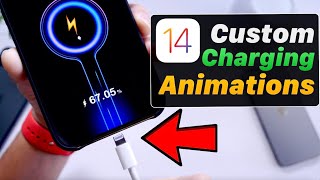
In this video I show you how to get custom charging sound and animations on your iPhone when you plug your iPhone into charge, these really cool new charging animations are possible through the Siri shortcut application using the automations. #ios143 #iphone #custom #ios14customizations #customizations #chargingAnimations
Social Media 🙌
Instagram: https://goo.gl/X3YTGJ
Twitter: http://twitter.com/idevicehelpus
Facebook: http://goo.gl/YiyTpe
Download Apps used in this Video Here
Charging sound
https://apps.apple.com/us/app/charging-sound-effects/id1537119933
Charging animation
https://apps.apple.com/us/app/charging-animation/id1537282082
Charging Master
https://apps.apple.com/us/app/charger-master/id1495536308
Wallpaper:
Abstract
Download 👇🏻https://t.co/LCkch1VmsOhttps://t.co/8m3M1gp7Qf
More wallpapers 👇🏻https://t.co/UoeNG0fQMThttps://t.co/T9gP9SR0Ad#GraphicDesign #background #lockscreeen #wallpapers #design #abstract #Apple #iPhone12Pro #iPhone12ProMax #homescreen #iPhone12mini pic.twitter.com/xhxzg3f9Q9— Geni Zem (@EvgeniyZemelko) November 15, 2020
iOS 14.3 More Awesome New Feature – FollowUp https://youtu.be/opPRIQiuBpA
HomePod Mini Unboxing (white) https://youtu.be/uhAXiTNplaY
iPhone 12 Pro Max (Gold) & iPhone 12 Mini (White) ~ Big & small https://youtu.be/K2ZdB2Ff7Go
WatchOS 7.1 Review – What’s New https://youtu.be/EtKMNs2Sj8I
iOS 14.2 (RC) Final Review https://youtu.be/ukGf0DRq7y4
Apple ONE Released Everything you Need to Know! https://youtu.be/J3i4pNFo34E
iOS 14.2 Release Date & Follow-Up https://youtu.be/kqqQsGNZFZU
iOS 14.1 Battery TEST iPhone 12 vs iPhone 11 vs iPhone XS vs iPhone X https://youtu.be/vF87iUywci0
iPhone 12 Secrets https://youtu.be/g6epIaH9C3U
NEW iPhone 12 Pink Color! https://youtu.be/Z6ATwPvczeY
iPhone 12 Pro Graphite Unboxing!!! https://youtu.be/xNqulNtOuzc
New iPad Air 4 Blue 💙 https://youtu.be/k-rOzFt7uio
MagSafe Does it Work with other Apple Products? https://youtu.be/XVjWrlrCqRk
iOS 14.1 RELEASED – This is a BIG ONE! https://youtu.be/VkSyzcJ09CU
Install Jailbreak Apps /Banned Apps & MORE No Revokes on iPhone No Computer iOS 14 https://youtu.be/7iC9TWcsm0w
How to change the Charging Sound on iPhone in iOS 14 – iOS 14 Customization https://youtu.be/xWShcNSKszQ
iOS 14.1 GM What’s New? https://youtu.be/zllLQb1GTNw
WatchOS 7.0.2 why you NEED To Update! https://youtu.be/xnsrdwszgEg
Apple has FINALLY Fixed it – iOS 14.0.1 Follow Up https://youtu.be/_LCcs4Jn6Tk










Me looking at the subscibers be like: *panik*
Hmm all those apps are actualy paid xD
The first app,It’s free for 3 days then $28 a year
Beware of the Charge Animations tweak. I have a data speed indicator always on. As soon as I activated that tweak the upload/download data started to move staying about 14mps constantly. As soon as I uninstalled the tweak it stopped. That’s a huge red flag right there.
Top iOS 15 Wishlist Features & Changes
https://youtu.be/RwcNUhn6yKE
DO NOT do this unless you have some sort of OP battery that has battery life that lasts as long as a turtle, this drains your battery so much and is impossible to not let you have more than 80% everyday, it also slows charging *DRASTICALLY* .
Ever since SPEED_TOOLZ was recommended to me and he did my first two job with stress. I have introduced him to many people. I have and he haven’t disappointed anyone he is actually the best…
Great video! Can you do that it says “message from…” when you receive a new message?
(not me being an Android user and being extremely jelly)
•3•
Thanks
Eren go brr
This doesn’t work if you have code protecting your phone like most sane people – waste of time
NOT WORKING WHEN PHONE IS LOCKED
Good job SPEED_TOOLZ once again you saved my life account from getting hacked
Thank you so much ☺️
I’ll always recommend you everywhere, because you did a great job,,,,
POV: you want to know how to do this because of that tiktok
Hi I have a question. I have the Charger Master app. Why is it happen, when I plug the charget, animation start. But when I unplug, the app stays open.
Charging animation will slow down charge I rather go on sleep mode or airplane mode much faster than charging animation though.
That’s not even iOS
Please give me one of those iphones😭
How do you make your settings app look like that
Ever since SPEED_TOOLZ was recommended to me and he did my first two job with stress. I have introduced him to many people. I have and he haven’t disappointed anyone he is actually the best…
Yes I’m using mine on the best phone of 2021 so far 🙂
Mi 11 ultra oh yeah and it also charges wirelessly 67w lol 🙂
iPhone is outdated they need to catch up
Fake
Getting an Samsung ad in iOS is disgusting 😁😁🤣🤣
*no I don’t want the free trial*
Good job SPEED_TOOLZ once again you saved my life account from getting hacked
Thank you so much ☺️
I’ll always recommend you everywhere, because you did a great job"
There is fake Iphone 12 in his table
That animation is on redmi k20 pro and k20
You LITERALLY unlocked your phone with face id you didn’t play it on the lock screen
Is it just me or does the animation and music only play once
Hey how did you get that widget
The jailbreak version is so much better. All I had to do was plug it in & the animation pops up. I guess I have to settle for this😥
does the paid one have sounds too?
XD it was chinese on the second app
Jailbreaking did this a long time ago.
will this work on iphone xr
Hello i’m gonna ruin the comments: BEANS BEANS TOMATOES HAM HAM
bro.. it wont work untill you unlock ur iphone.. total waste😂
It looks like this animation only runs with Face ID in my iPhone. Did I do something wrong?
Copyright has ruined some of my best vids
O
Wish it played while locked
Can they go on iPads?
So it only works when your phone is unlocked and it plays a add every time it opens the app.. it’s terrible
Good job SPEED_TOOLZ once again you saved my life account from getting hacked
Thank you so much ☺️
I’ll always recommend you everywhere, because you did a great job,,,,
Good job SPEED_TOOLZ once again you saved my life account from getting hacked
Thank you so much ☺️
I’ll always recommend you everywhere, because you did a great job"
You are LIAR… it will not work if you iPhone is LOCK… you must have to unlock you iPHONE….. if this ANIMATION is running then ANYONE can use your iPHONE… 😂😡😡😡😡 Happily unsubscribed…
Hol up it won’t charge properly because it’s not turned off
How do i enable infinte loop ? As it always asks first to unlock my iphone to use the charging automation shortcut ..how to i disable that permission? If someone can help? Thanks.
In Lock Screen asking permission every time how to run automatically. I disabled ask before option and followed the complete video but still in Lock Screen it’s asking in iPhone se 2020.