Ergonomic WFH Setup
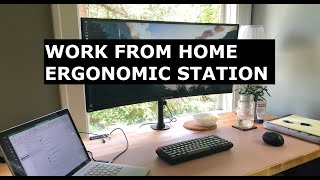
Items Mentioned:
Jarvis Frame: https://www.fully.com/standing-desks/jarvis-frame-only.html
Butcher Block: https://www.woodcraft.com/products/birch-workbench-top-1-1-2-x-27-x-60
Ergodriven Mat: https://www.amazon.com/gp/product/B00V3TO9RC/ref=ppx_yo_dt_b_asin_title_o00_s01?ie=UTF8&psc=1
USB-C Display Port Cable: https://www.amazon.com/gp/product/B07RGDJX1G/ref=ppx_yo_dt_b_asin_title_o00_s00?ie=UTF8&psc=1
Cable Holder Clips: https://www.amazon.com/gp/product/B07RKFV2Y2/ref=ppx_yo_dt_b_asin_title_o01_s00?ie=UTF8&psc=1
Desk Mat:https://www.amazon.com/gp/product/B07MS8YQFK/ref=ppx_yo_dt_b_asin_title_o03_s00?ie=UTF8&psc=1
Vivo Monitor Arm: https://www.amazon.com/gp/product/B071FX6H53/ref=ppx_yo_dt_b_asin_title_o04_s00?ie=UTF8&psc=1
Keychron K2 Keyboard: https://www.amazon.com/gp/product/B07QBPDWLS/ref=ppx_yo_dt_b_asin_title_o06_s00?ie=UTF8&psc=1
Anchor Headphone Holder: https://www.amazon.com/gp/product/B00P31BMHG/ref=ppx_yo_dt_b_asin_title_o08_s00?ie=UTF8&psc=1
Microsoft Sculpt Mouse: https://www.staples.com/Microsoft-5LV00001-USB-Wireless-BlueTrack-Mouse-Black/product_2110260?cid=PS:GooglePLAs:2110260&ci_src=17588969&ci_sku=2110260&KPID=2110260&gclid=Cj0KCQjw2PP1BRCiARIsAEqv-pQLMTuJBZ5Paxa1Ld8o1DIXN_0snZFxhVa_VDHJRQyYooGfr59e0-gaAnEgEALw_wcB
Exercise Ball: https://www.amazon.com/gp/product/B010MVAJZ2/ref=ppx_yo_dt_b_asin_title_o06_s00?ie=UTF8&psc=1
Cable Tray: https://www.amazon.com/gp/product/B01BVYW7UE/ref=ppx_yo_dt_b_asin_title_o04_s00?ie=UTF8&psc=1
Cable Ties: https://www.amazon.com/gp/product/B07BQ2KV5D/ref=ppx_yo_dt_b_asin_title_o03_s00?ie=UTF8&psc=1
Cable Clips: https://www.amazon.com/gp/product/B01M6U9Q9C/ref=ppx_yo_dt_b_asin_title_o02_s00?ie=UTF8&psc=1
Cord Protector: https://www.amazon.com/gp/product/B07FXF12HC/ref=ppx_yo_dt_b_asin_title_o01_s00?ie=UTF8&psc=1










You’re doing it right I love it
Thanks for this! I thoroughly enjoyed watching it. Made when wonder why you’re not using a Logitech mouse though?
Really like this set up. Everything is set out intuitively and I love the cable tubes attached under the desk and the charging cable tidy on the rear edge. I hadn’t really thought about a standing desk but I think it might be a great idea. I have a work bench in my garage where I will spend several hours happily working on some project and don’t experience any discomfort, so why not when I am working on a computer at a desk? Finally I quite like the idea of the special foot mat and think it will encourage small leg movements and stretches without consciously having to think about them. Overall I think it’s a great set up. Well done. It’s nice to find a new YouTuber distributing solid ideas without pushing a sponsor’s products.
Hi Shirley thank you for sharing. I wanted to ask – at the higher level does the desk wobble ?
Great content, keep up the good work.
Nice investment, I have subscribed to your channel. feel free to checkout my channel as well. I make vlogs and travel videos 🙂
New sub or here, Who you be so kind to subscribe to my friends channel over at monogramming plus on YouTube please and anyone else who reads this. I love to support new people and I love your office . Tell her I sent you
I think you should keep making videos, your voice are incredibly soothing!
hey, it would be nice to see a video of how your workflow using your 34" monitor with a mac. Do you use software (window manager) to click the windows to a particular position? do you usually have the screen with 2 or 3 applications on it at at time?
I liked it when you said “realistic”. This is basically how a regular person (not a tech Youtuber) would have their work from home set up. I see all these videos for desk set ups with super expensive gear and tech, most of it sent out for free by sponsors and stuff. This is the type of work from home set up that is what us regular people would have.
That chair doesn’t look very comfortable :S but that’s just me 😛
manofsteel top15 wakeup jumanji inmymind faded hickok45
Perfect set up! Thanks for the ideas
Almost everyone’s desk set-up this 2020 seems so expensive. Though they’re clean and aesthetically, pleasing I think they’re far beyond the reach of most individuals working from home.
This is one’s just genuine and really realistic. Two thumbs up!
Your voice and desktop settings very good…
https://play.google.com/store/apps/details?id=com.technologybypranav.wfhmouse
Found this android app to move your mouse cursor without touching your mouse!